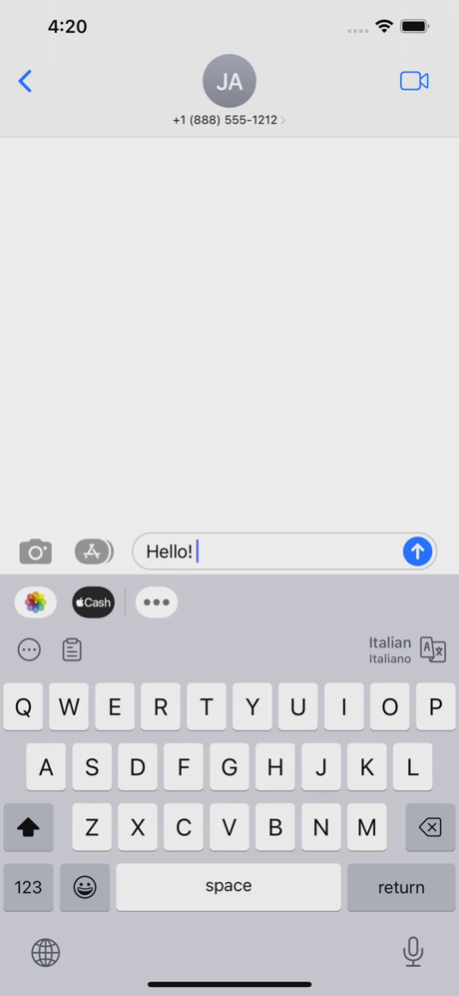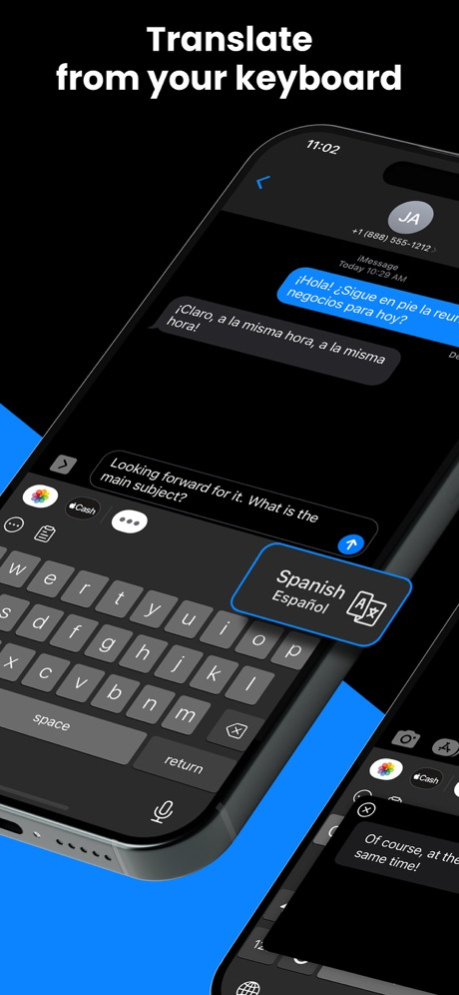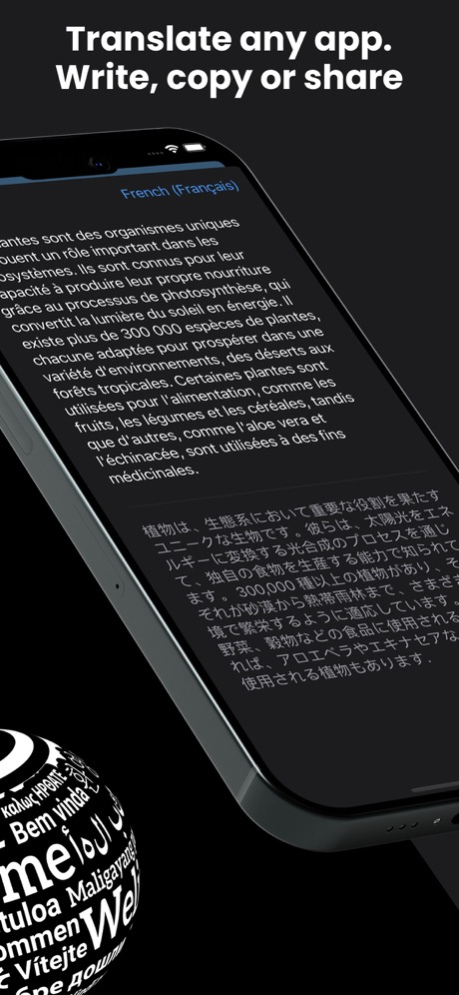Kate • Keyboard Translator 2.4.0
Free Version
Publisher Description
With Kate you can translate messages or text directly from the keyboard. Write in your native language and Kate will automatically translate and replace your input.
Whether you're using WhatsApp, iMessage, email, social media, or a browser, Kate allows you to instantly translate content within those apps.
It can also translate received messages from chats - just copy or share the message and the translation will appear over the keyboard.
FEATURES
• Very high quality translations
• Translate everywhere, from any app: WhatsApp, iMessage, Messenger, Telegram, WeChat, Mail, social media apps or browsers
• Turn your keyboard into a translator - no need to jump between apps to translate messages or emails, write in your native language
• Copy or share text to translate non-editable content
• Change languages directly from the keyboard and automatically detect the language
• In place translation, ideal for customer support professionals - perfect for both professional and private communication
• A useful accessibility tool, simple and well designed
We read your support emails every day, day by day.
Write with confidence any question, feedback or complaint and you will receive an answer in a very short period of time.
140 SUPPORTED LANGUAGES
Afrikaans, Albanian, Amharic, Arabic, Armenian, Azerbaijani, Basque, Belarusian, Bengali, Bosnian, Bulgarian, Catalan, Cebuano, Chinese (Simplified), Chinese (Traditional), Corsican, Croatian, Czech, Danish, Dutch, English, Esperanto, Estonian, Filipino, Finnish, French, Frisian, Galician, Georgian, German, Greek, Gujarati, Haitian Creole, Hausa, Hawaiian, Hebrew, Hindi, Hmong, Hungarian, Icelandic, Igbo, Indonesian, Irish, Italian, Japanese, Javanese, Kannada, Kazakh, Khmer, Korean, Kurdish, Kyrgyz, Lao, Latin, Latvian, Lithuanian, Luxembourgish, Macedonian, Malagasy, Malay, Malayalam, Maltese, Maori, Marathi, Mongolian, Myanmar (Burmese), Nepali, Norwegian, Nyanja (Chichewa), Pashto, Persian, Polish, Portuguese, Punjabi, Romanian, Russian, Samoan, Scots Gaelic, Serbian, Sesotho, Shona, Sindhi, Sinhala (Sinhalese), Slovak, Slovenian, Somali, Spanish, Sundanese, Swahili, Swedish, Tagalog (Filipino), Tajik, Tamil, Telugu, Thai, Turkish, Ukrainian, Urdu, Uzbek, Vietnamese, Welsh, Xhosa, Yiddish, Yoruba, Zulu
The free version is limited to 25 translated paragraphs. Upgrade to Pro for unlimited language translations.
We offer three auto-renewing subscription options:
• Basic, a 3 Months subscription
• Premium, a 12 Months subscription
Prices may vary by location.
Subscriptions will auto-renew unless canceled.
• Payment will be charged to iTunes Account at confirmation of purchase
• Subscription may be managed by the user and auto-renewal may be turned off by going to the user’s Account Setting after purchase.
• No cancellation of the current subscription is allowed during active subscription period.
• Subscription automatically renews unless auto-renew is turned off at least 24-hours before the end of the current period.
• Your account will be charged for renewal for the amount of your current subscription within 24-hours prior to the end of the current period. All cost for subscriptions are mentioned above.
Privacy Policy
https://alexdenk.eu/subscriptions-privacy-policy.html
Terms of Use
https://alexdenk.eu/subscriptions-terms-of-use.html
Mar 13, 2024
Version 2.4.0
• Bug fixes and improvements
About Kate • Keyboard Translator
Kate • Keyboard Translator is a free app for iOS published in the System Maintenance list of apps, part of System Utilities.
The company that develops Kate • Keyboard Translator is Denk Alexandru. The latest version released by its developer is 2.4.0.
To install Kate • Keyboard Translator on your iOS device, just click the green Continue To App button above to start the installation process. The app is listed on our website since 2024-03-13 and was downloaded 2 times. We have already checked if the download link is safe, however for your own protection we recommend that you scan the downloaded app with your antivirus. Your antivirus may detect the Kate • Keyboard Translator as malware if the download link is broken.
How to install Kate • Keyboard Translator on your iOS device:
- Click on the Continue To App button on our website. This will redirect you to the App Store.
- Once the Kate • Keyboard Translator is shown in the iTunes listing of your iOS device, you can start its download and installation. Tap on the GET button to the right of the app to start downloading it.
- If you are not logged-in the iOS appstore app, you'll be prompted for your your Apple ID and/or password.
- After Kate • Keyboard Translator is downloaded, you'll see an INSTALL button to the right. Tap on it to start the actual installation of the iOS app.
- Once installation is finished you can tap on the OPEN button to start it. Its icon will also be added to your device home screen.